Create Pull Requests
Create a local branch
- First, create a new branch for the task or feature you are working on. You can do this by typing the following command in your terminal:
git checkout -b [branch-name]
- Replace
[branch-name]with the name of your new branch, which should be named according to the task or feature you are working on. Make sure to check the branch name on Linear.app before creating it to ensure consistency.
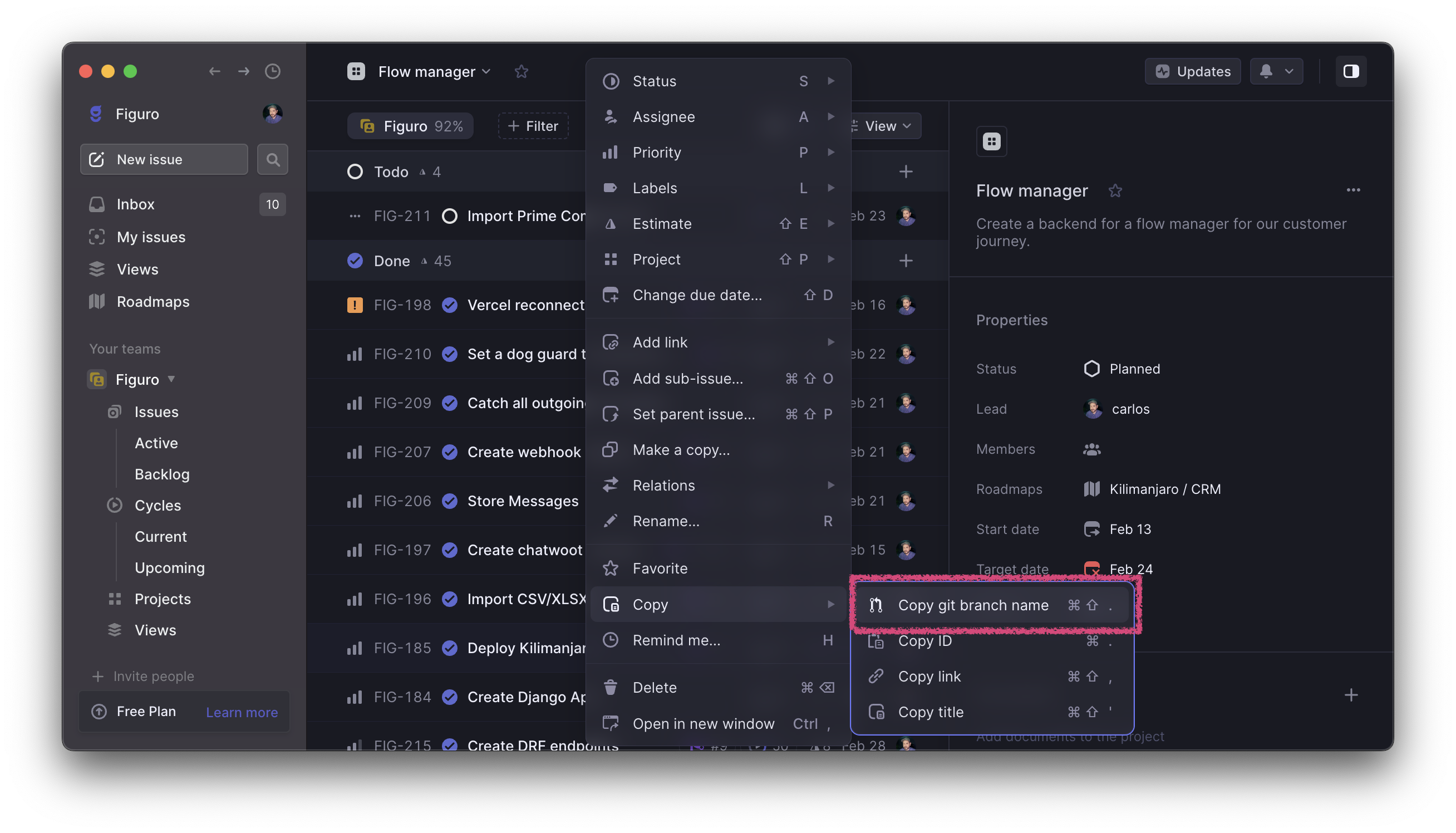
- Before committing changes, users need to run Husky's
pre-commitGit hook to ensure code quality. This hook includes running code standards, linting, and tests.
Create a pull request
- Push your branch to GitHub using the command:
git push origin [branch-name]`
- Go to the repository in GitHub and click on the "Pull requests" tab.
- Click on the "New pull request" button.
- Select the base branch as
mainormasterand the compare branch as your feature branch. - Review the changes and add a description if necessary.
- Click on the "Create pull request" button.
Review and merge the pull request:
- Wait for the team to review and approve the pull request.
- Once approved, click on the "Merge pull request" button.
- Choose the option to delete the branch after merging.
Deploy changes to preview and sandbox:
- GitHub will automatically deploy changes to preview and sandbox environments.
- Preview and sandbox environments will use their own databases.
- Sandbox database will be reset on each deployment.
Promote preview to production:
- Urgent hot-fixes: will be reviewed and accepted immediately if all CD/CI passes.
- High priority tasks: will be released in a daily basis.
- Normal priority tasks: will be released in a weekly basis.
- Major changes, platforms updates and issues with potential breaking changes must be approved and planned before deployments.
Resources
- Git Handbook: A comprehensive guide by GitHub on using Git for version control.
- Git Basics by FreeCodeCamp: A beginner-friendly tutorial covering the basics of Git commands and workflows.
- Pro Git: A free, open-source book that covers everything you need to know about Git, from the basics to advanced workflows.
- Git Cheat Sheet by GitHub Education: A handy cheat sheet with Git commands and explanations.